eduroam (education roaming) is a free, secure, international wireless Internet service available to all West Suffolk College staff and students, as well as visitors to the college from other eduroam connected institutions. This is an eduroam ‘Home and Visited’ service.

eduroam is available across all West Suffolk College campuses and learning centres in Bury St Edmunds, Thetford, Sudbury, Ipswich and Haverhill.
Before connecting, please familiarise yourself with both the college Wi-Fi Terms & Conditions here, and the eduroam policy here.
How do I connect?
The exact method for connecting to the eduroam Wi-Fi will vary from device-to-device, but the broad steps will be to:
- Open the Wireless or Wi-Fi settings on your phone, tablet, laptop or Wi-Fi enabled device.
- Ensure that your Wi-Fi is turned on or enabled, and, from the list of nearby wireless networks that appears, choose the one called eduroam.
- Your device will prompt you for a username and password. Your eduroam login details will be the same as your West Suffolk College email address and password you use for other college services and for logging into college PCs or Apple Macs.
You can find device-specific connection guides below:
If you are a visitor experiencing issues with your login details on eduroam, your first point of contact would be your own institution’s IT helpdesk. If they confirm that your login details are correct, please visit IT Services in West Suffolk College for further assistance.
What are the benefits?
By signing into eduroam you will have secure access to the Internet across West Suffolk College, or other institutions globally, wherever you see the ‘eduroam’ wireless network.
It is also more convenient as your username and password is saved on your device, meaning you no longer need to re-enter these details every time you want to connect.




Follow Us
Stay up-to-date on the latest news & events