About the course
This is a new, fully funded, Gateway L2 course which focuses on Microsoft Office skills, specifically Excel and Word.
It is a natural progression from the EDS Level 1 course and focuses in on more advanced skills in Excel and Word.
The course will last for 16 weeks with the first 8 weeks focusing on Excel skills and the second 8 weeks on Word.
Entry requirements
It assumes Level 1 or equivalent in Office skills, eg creating basic Excel workbooks, manipulating and formatting data and the use of basic formulas and functions. For Word the ability to create basic documents with a mix of text and images.
What you'll learn (core modules)
Excel:
- Understand the features of spreadsheet software and how spreadsheets are used.
- Explain how spreadsheets are used for different purposes.
- Explain how features in spreadsheet software can be used to improve productivity, accuracy, and usability.
- Be able to create a spreadsheet to improve productivity.
- Create a spreadsheet using advanced formulae and functions to process data.
- Use automated features to aid productivity.
- Use tools and techniques to edit and format spreadsheet data.
- Display spreadsheet data in a graphical format.
- Be able to review and refine a spreadsheet to improve usability.
- Check spreadsheet for accuracy making refinements, as necessary.
- 3.2 Review how the spreadsheet meets requirements in relation to productivity and usability.
Word Processing:
- . Be able to create and edit information in word processed documents for specific purposes.
- 1.1 Use appropriate templates to create a variety of documents in line with local guidelines.
- 1.2 Use editing tools to enhance document content.
- 1.3 Arrange information from a range of sources in documents.
- 1.4 Save and retrieve documents using local and remote storage methods.
- 2. Be able to modify style and layout to enhance document presentation.
- 2.1 Apply appropriate formatting and styles to enhance document.
- 2.2 Use page and section layouts.
- 2.3 Insert and modify tables.
- 2.4 Insert and edit graphics.
- 2.5 Use advanced word processing features.
- 3. Be able to proof and print documents.
- 3.1 Use tools to check documents for accuracy and consistency, making changes where necessary.
- 3.2 Print a variety of documents in appropriate formats.
How will I be assessed?
There is no exam, but instead will be assessed on the basis of a portfolio of evidence gained throughout the course and end of unit projects.
How much will it cost?
Courses are free as long as you do not already have a qualification at GCSE level in the subject, are aged 19+ and have lived in the E.U. for the past 3 years and have either UK Settled Status or are a U.K. national.
Entry requirements:
I'm interested. What should I do now?
If you would like to apply please email us on This email address is being protected from spambots. You need JavaScript enabled to view it. and we will send you a link to an assessment so we can place you on the correct course
Days & times
Date(s) to be confirmed
Monday 09:30 - 12:30
Monday 18:00 - 21:00