About the course
This is the perfect introduction for those who are feeling left behind in this internet age and want to know how to use a Windows computer to access the wealth of information that can be found on the internet. It is aimed at those who have no, or very little, knowledge of computers and how to get online.
In plain non-technical language, it will take you through the very basics of what a computer is, how to operate it and look at how to use your computer to access and use the internet to; search for information, access online services like banking, benefits, taxes, passports and other government services. how to shop online and how to access social media to keep in touch with friends and family.
The course will have a mix of taught and practice sessions to help embed your new skills and covers the following topics:
Part 1 (5 Weeks)
- What a computer is and the different types of computers available
- Using a keyboard, mouse, and touchpad
- Understanding the Windows 10 screen
- How to find and open different applications
- How to access the internet and search using your computer
- How to save websites you visit regularly
- Staying safe on the internet and understand what can be trusted
- Accessing online services, filling out online forms to book appointments, holidays, apply for jobs etc.
- Online shopping
- How to access social media websites and emails
Part 2 (7 Weeks)
- Using devices and handling information
- File Management
- Microsoft Word
- Creating and editing
- Communicating
- Transacting
- Being safe and responsible online
Entry requirements
There are no formal entry requirements to take part in this course.
Qualifications
If you stay on to the end of the course you may be entered for an Essential Digital Skills examination which will allow you to achieve Essential Digital Skills in Entry 3 or Level 1 (depending on your level). There is no requirement to stay on the course past part 1 (week 5) and go on to complete the qualification.
What you'll learn (core modules)
How will I be assessed?
If you remain on the course until the end (week 12) your new skills will be assessed on a computer based examination.
Where is the course delivered? (facilities/classrooms)
Lessons are planned to take place at the Eastern Education Group Personal and Professional learning centre in Thetford.
Click here to visit the West Suffolk College in Thetford webpage.
How much will it cost?
If you have lived within the EU for the previous 3 years and do not already have a GCSE grade C or above in this subject then you qualify for full course funding.
I'm interested. What should I do now?
For more information, you can call us on: 01842 760150
Alternatively, register your interest here:
Days & times
Starting 10/09/2024
Tuesday 18:00 - 21:00
Tuesday 10:00 - 13:00
Starting 10/03/2025
Monday 18:00 - 21:00